Choosing the Best Tarantula Enclosures PC Setup
Setting up a PC controlled tarantula enclosure is a sophisticated and rewarding project that allows for precise control over environmental factors critical to your spider’s health and well-being. This guide will walk you through the entire process, from selecting the right components to programming the control systems, ensuring that you provide the optimal habitat for your tarantula. A PC controlled enclosure can offer significant advantages, including the ability to monitor and adjust temperature, humidity, and lighting automatically. This level of control is especially beneficial for species with specific environmental needs, as it minimizes the risk of fluctuations that could stress your tarantula. By automating these processes, you can also save time and ensure consistent care, making it an ideal solution for serious hobbyists. With the right approach, creating a PC controlled enclosure is a manageable project, offering a blend of technology, pet care, and DIY enjoyment.
Understanding PC Enclosure Requirements
Before diving into the technical aspects, it’s crucial to understand the fundamental requirements of a tarantula enclosure and how a PC setup can help meet those needs. Tarantulas, like all living creatures, thrive in specific environmental conditions. Key factors include size, ventilation, and material. The PC aspect adds advanced control over temperature, humidity, and lighting, allowing you to replicate the tarantula’s natural habitat as closely as possible. The enclosure’s design should focus on creating a safe, secure, and comfortable environment that mimics the spider’s natural habitat. The PC system acts as the central control hub, monitoring conditions via sensors and adjusting the environment accordingly through various electronic components. Successful setup blends the mechanical enclosure design with the technological capabilities of the PC control system.
Size and Dimensions

The size and dimensions of your enclosure are critical. The enclosure should be large enough for your tarantula to move freely but not so large that the spider feels exposed and stressed. Consider the adult size of your tarantula species when choosing an enclosure. As a general guideline, the enclosure should be at least twice the tarantula’s leg span in length and width, and the height should allow for ample vertical space if the species is arboreal. The PC controlled aspect doesn’t directly affect the size but can influence the design. Ensure there’s enough space to accommodate the necessary electronics and components like sensors, fans, and lighting systems without compromising the tarantula’s living space. Proper sizing contributes to creating a comfortable environment.
Ventilation and Airflow
Proper ventilation is essential to prevent the buildup of harmful gases and maintain optimal humidity levels. Poor ventilation can lead to mold growth and respiratory issues for your tarantula. Design your enclosure with well-placed vents. The PC system can manage ventilation by controlling fans that circulate air inside the enclosure. The fans can be adjusted to maintain specific humidity levels and prevent stagnant air. Consider vents on the top and sides of the enclosure. The PC can be programmed to cycle the fans at certain intervals or based on readings from humidity and temperature sensors. Effective ventilation, managed by the PC system, is crucial to maintaining a healthy environment for your tarantula. (See image: tarantula-enclosure-ventilation)
Material Selection
The choice of materials affects both the structural integrity and the suitability of the enclosure for your tarantula. Glass and acrylic are popular choices. Glass is durable and scratch-resistant but can be heavy and more difficult to modify for ventilation or PC components. Acrylic is lightweight, easier to drill and modify, and offers better insulation but is more prone to scratching. The material should be non-toxic and provide a secure environment. Select a material that is easy to clean and maintain. Ensure the material is also transparent enough to allow for easy viewing of your tarantula, as well as to allow light and heat to pass through as needed. (See image: tarantula-enclosure-glass-vs-acrylic)
Glass vs Acrylic Enclosures
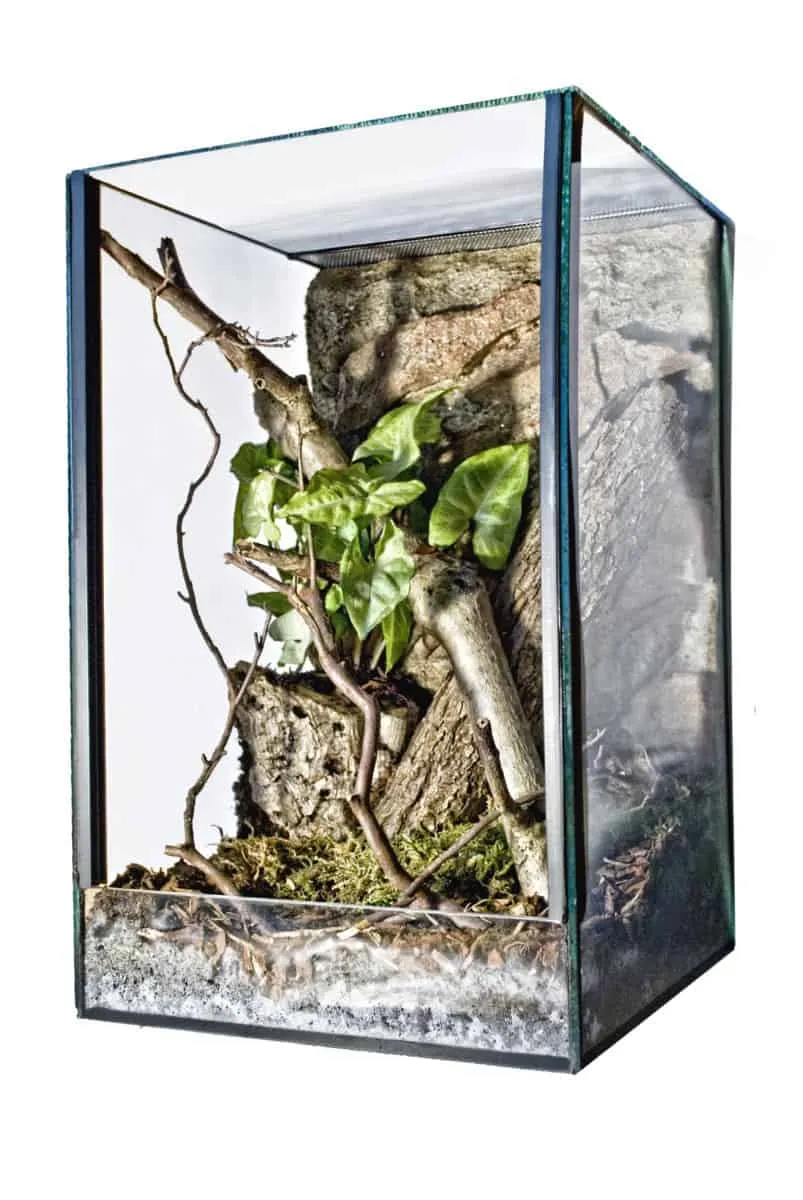
Deciding between glass and acrylic is an important step in the enclosure design. Glass is very durable and provides a clear view of the spider. It’s also easy to clean and sanitize. However, glass enclosures are heavy and can be difficult to modify for ventilation or the installation of PC components. Acrylic enclosures offer several advantages. They are lighter, which makes them easier to handle and transport. Acrylic is also more insulative than glass, which can help to maintain stable temperature conditions within the enclosure. The PC system can be integrated with either glass or acrylic, but the ease of drilling and modifying acrylic may simplify installation of sensors and other hardware. Consider the long-term maintenance and your ability to customize the enclosure when choosing between these materials. The best choice depends on your budget, DIY skills, and long-term maintenance preferences.
Lighting and Heating
Lighting and heating are essential for creating a comfortable and healthy environment for your tarantula. Lighting is important for simulating the day-night cycle. Many tarantula species are nocturnal, so the lighting requirements should be adjusted accordingly. Heating is crucial to maintain the ideal temperature range for your specific species. The PC system can control lighting using LEDs and manage heating via heating pads or ceramic heat emitters. The system allows precise control and automation of these functions, ensuring the correct environment is maintained at all times. The ability to program lighting and heating cycles, and to make adjustments based on sensor feedback, is one of the main benefits of a PC controlled enclosure. Always ensure that any heating element is properly regulated to prevent burns and that all lighting is safe for the spider. (See image: tarantula-enclosure-heating-lighting)
Optimal Humidity and Temperature
Maintaining the right humidity and temperature levels is critical for the health of your tarantula. The PC system allows precise control over these elements, which is crucial for the comfort of the spider. Humidity can be controlled using misters or ultrasonic humidifiers, and the system can activate these components based on readings from humidity sensors. Temperature can be regulated using heating elements like heat mats or ceramic heaters, which can be adjusted via software. The key is to monitor the environmental conditions and make adjustments to maintain the ideal conditions. The PC system streamlines this process by automating the adjustments to keep the habitat consistent. Ensure that your system includes accurate sensors and reliable control elements to maintain the ideal conditions for your tarantula. Constant monitoring and automatic adjustments will greatly benefit your spider’s health.
Essential PC Components for Tarantula Enclosures

To create a PC controlled tarantula enclosure, you will need several essential components. These components work together to monitor the environment, control the various systems, and provide the necessary feedback and control to provide your spider with optimal conditions. The components can range from simple to advanced, but the goal is to create a system that offers reliable and precise control over your tarantula’s environment. Understanding these components is crucial for a successful setup. You will need a microcontroller, a range of sensors, fans, a power supply, and a means of programming and controlling the system.
Microcontrollers and Sensors
The microcontroller is the brain of your PC controlled enclosure. It processes data from various sensors and controls the other components based on the programmed instructions. Microcontrollers like Arduino or Raspberry Pi are excellent choices due to their versatility and the availability of tutorials. Select a microcontroller that suits your programming skills and the complexity of your enclosure setup. Sensors are crucial. You will need temperature and humidity sensors. These sensors continuously monitor the environmental conditions inside the enclosure, providing real-time data to the microcontroller. Other sensors, such as light sensors, can also be incorporated to manage the lighting cycles. Ensure that the sensors you select are accurate and reliable and calibrated correctly to read data accurately. (See image: tarantula-enclosure-microcontroller)
Fans and Cooling Systems
Fans play a vital role in maintaining good ventilation and regulating the temperature inside the enclosure. The fans, controlled by the microcontroller, can circulate air to remove stale air and reduce humidity. Choose fans that are appropriately sized for your enclosure. The fans should have adjustable speeds or be able to be cycled on and off, so that the system can make precise adjustments to ventilation based on the needs of the enclosure. In some cases, you may need a cooling system if you live in a warm climate. This could include small fans blowing over a wet surface or even a mini-refrigeration system. The cooling system should be integrated with the microcontroller, allowing for automatic operation. Correctly selected fans and a cooling system will ensure that the environment remains safe and comfortable for your tarantula.
Power Supply Considerations

A reliable power supply is essential for the smooth and safe operation of your enclosure’s PC components. The power supply should provide enough power for all of the components, including the microcontroller, sensors, fans, heating elements, and lighting. It’s always best to overestimate the power requirements to prevent any unexpected shutdowns. It’s best to use a power supply that is dedicated to the enclosure. Use a surge protector to protect the electronics from power surges or fluctuations, ensuring the safety of the entire setup. Check the voltage and current requirements for each component. Use a power supply that is suitable for the electrical demands of the entire system and that ensures reliable and safe operation of the enclosure. Safety should be your first priority.
Software and Automation
The software is the core of the PC controlled enclosure. The software you write will program the microcontroller to monitor the sensors, interpret the data, and control the various components. The software allows for automation of environmental controls and simplifies the management of your tarantula’s environment. Using the right software is critical to ensuring that the system functions as designed. This section will look at the principles of software design, along with the best programming tools and techniques to ensure smooth and reliable operation. The software will allow you to automate lighting, heating, ventilation, and other key elements to provide your tarantula with the best environment possible.
Programming and Control Systems
The programming aspect of your enclosure involves writing the code that tells your microcontroller how to interact with the sensors and control the hardware. The choice of programming language depends on the microcontroller you’re using. Arduino systems typically use the Arduino IDE with C/C++, while Raspberry Pi systems support Python and other languages. Start with simple tasks, such as reading sensor data and displaying it on a screen. Then, gradually add more complex functions, such as controlling heating, lighting, and humidity based on the sensor readings. Build your software gradually. The system must be able to make critical decisions based on data input, and software testing is essential to the safe functioning of the system. Ensure the code is well-documented and easy to modify. Start slowly and add complexity as you improve your skills. (See image: tarantula-enclosure-software-interface)
Setting Up Your PC Controlled Enclosure

Setting up your PC controlled enclosure involves careful planning and execution. This section will offer guidance for the hardware assembly and software configuration, ensuring that all the components are properly connected and that the system functions reliably. Proper planning will help to minimize errors and ensure that the enclosure functions as designed. The goal is to provide an environment in which your tarantula can live comfortably. Every aspect of the setup should focus on the comfort and well-being of your spider. A well-designed and configured setup will give you peace of mind.
Assembly and Hardware Installation
Assembly begins with preparing the enclosure itself. This may involve drilling holes for ventilation, installing mounting brackets for the sensors and other components, and ensuring that everything fits securely. Assemble the hardware, which includes connecting the microcontroller, sensors, fans, and other components according to your wiring diagram. Ensure that the wiring is neat and organized to prevent any shorts or accidental disconnections. Double-check all connections. It’s always best to test the hardware connections before connecting to the power supply. The assembly should be organized and done with care to provide a safe environment. Following a well-planned wiring diagram, along with organized wiring, will help ensure that the assembly proceeds smoothly.
Software Configuration and Calibration
Once the hardware is assembled, the next step is to configure the software and calibrate the sensors. Upload the program you wrote to the microcontroller, and then verify that the sensors are providing accurate readings. Calibrate the sensors as needed. You may need to adjust the values in the code to ensure they match the actual environmental conditions inside the enclosure. Test the software. You should verify that the program correctly controls the fans, lighting, and heating elements. A well-configured and calibrated system is critical to the overall success of your PC controlled enclosure. A properly calibrated system will provide accurate readings and appropriate control of all of the elements to ensure that your tarantula is living in a safe and healthy environment.
Monitoring and Data Logging

Monitoring and data logging is essential. The ability to monitor the enclosure’s conditions will allow you to confirm that everything is working as intended. Many systems allow you to log data from the sensors over time, allowing you to track the environmental conditions and monitor for any trends or anomalies. Implement a system that displays real-time data from the sensors, along with any automated actions the system is taking. Data logging features will enable you to create a history of environmental conditions. Reviewing this data can help you fine-tune your setup and troubleshoot any issues that may arise. This data will also allow you to quickly see if anything is wrong with the environment. Monitoring and data logging provide insights into your enclosure’s performance and help to ensure the long-term health of your tarantula.
Maintaining Your Tarantula Enclosures PC
Maintaining your PC controlled tarantula enclosure is crucial for the long-term health of your tarantula. The maintenance schedule should include routine cleaning, along with checks and adjustments to the PC system. Regular maintenance will help to ensure that the system functions reliably and that the enclosure provides the optimal environment for your spider. Following the guidelines outlined below will help to keep your system operating at its peak. The goal is to create a stable and safe environment where your spider can thrive. This section will look at best practices for keeping the enclosure and the PC system in top condition.
Regular Cleaning and Maintenance
Regular cleaning is essential. Thoroughly clean the enclosure regularly, removing any uneaten food, shed exoskeletons, and other waste. Use a safe and appropriate cleaning solution to sanitize the enclosure. Check all of the components. Periodically inspect the sensors, fans, and heating elements to ensure they are functioning correctly. Check the wiring for any signs of damage or wear. Make sure that the enclosure is secure to prevent any accidental escapes. Perform any necessary adjustments and calibrations to maintain optimal conditions. Review the data logs. Monitoring and adjusting the system on a regular schedule will help to ensure that it’s functioning properly. (See image: tarantula-enclosure-maintenance)
Troubleshooting Common Issues

Even with the best setup, issues can arise. Some common issues include inaccurate sensor readings, fan failures, or software glitches. If the temperature or humidity readings are inconsistent, check the calibration of the sensors. Inspect the sensors, the wiring, and their connections to ensure that they are secure. If a fan stops working, replace the fan. Check the power supply. For software glitches, review your code and troubleshoot any errors that may exist. Consult online resources, forums, and the support documentation for your microcontroller and sensors. Having a troubleshooting plan in place will make resolving issues much easier. The key is to be proactive in maintaining and monitoring your system and to address any problems as they occur. Troubleshooting any issues as soon as they appear will prevent them from getting worse.
Creating a PC controlled tarantula enclosure is an exciting and rewarding project, providing precise control over your spider’s environment. By following the guidelines outlined in this guide, you can create a setup that ensures the health and well-being of your tarantula. With careful planning, thorough execution, and regular maintenance, you will create a thriving habitat. Enjoy the process of building and maintaining your automated tarantula enclosure, and observe the positive impact it has on your spider’s health and well-being. The best part is that the system will help your tarantula live a long and healthy life. You’ll be able to provide the optimal environment for your tarantula.
